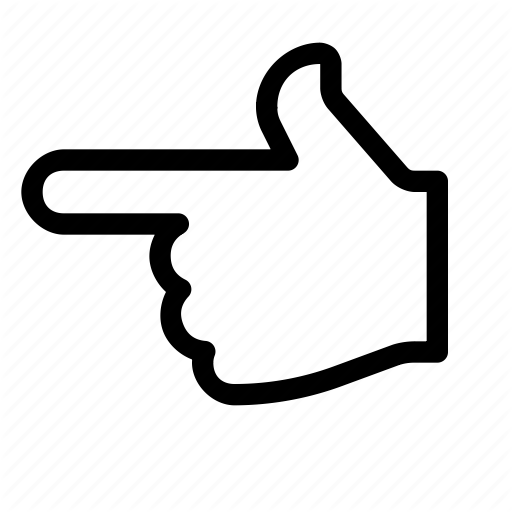출처 - https://stackoverflow.com/questions/18333739/error-in-publishing-the-configuration-in-eclipse
원인
이클립스에서 Program Files 폴더안의 Apache 폴더에 쓰기 작업을 하려하지만 Windows 운영체제의 보안 권한에 막혀
쓰기 작업이 불가능하여 나타나는 오류이다
해결책
1. Navigate to the Program Files folder.
2. Right-click on the Apache Software Foundation folder.
And Click on Properties.
3. Go to the Security Tab.
And Click on Edit .
4. Select Users in the Names of groups or users list-box.
, In the other Permissions for users list-box, check Full Control.
And Click Apply/OK
5. 이클립스의 Servers 탭의 Tomcat 서버를 우클릭하여 Properties로 진입
*Servers 탭 찾기 - 이클립스 상단의 Window - Show View
6. Swich Location을 눌러 /Servers/Tomcat v8.5 Server at localhost server로 변경
7. 마지막으로 Servers탭의 Tomcat을 더블클릭하여 Server Locations 탭의 user Tomcat installation을 체크
'FrameWork > Spring' 카테고리의 다른 글
| Spring - AOP관련 Annotation - 4 (0) | 2019.03.29 |
|---|---|
| Spring - Spring을 왜 사용하나요?(AOP) - 3 (2) | 2019.03.29 |
| Spring - @Bean 어노테이션과 @Component 어노테이션(DI) - 2 (6) | 2019.03.26 |
| Spring - Spring을 왜 사용하나요?(DI) - 1 (15) | 2019.03.26 |
| SpringBoot - JSP 환경 설정(Gradle , Maven) (0) | 2019.01.29 |