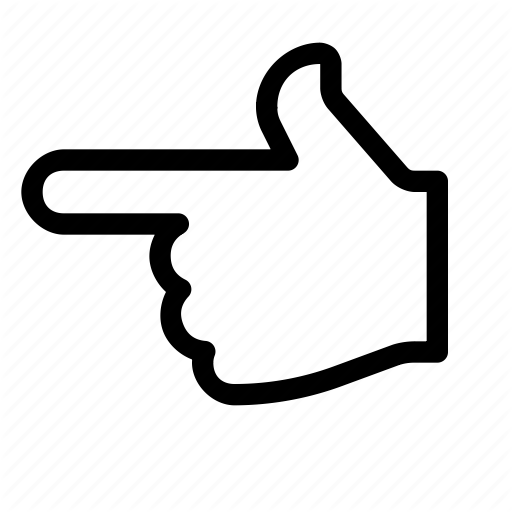728x90
CentOS7 Jenkins 설치
사전조건
- JDK
- Github 계정
- Github 프로젝트
설치
yum repository setting
xxxxxxxxxx# wget -O /etc/yum.repos.d/jenkins.repo http://pkg.jenkins-ci.org/redhat/jenkins.repo# rpm --import http://pkg.jenkins-ci.org/redhat/jenkins-ci.org.key
Jenkins 설치
xxxxxxxxxx# yum install -y jenkins
Port 지정
xxxxxxxxxxvi /etc/sysconfig/jenkins## Type: integer(0:65535)## Default: 8080## ServiceRestart: jenkins## Port Jenkins is listening on.# Set to -1 to disable#JENKINS_PORT="9090" <= 9090 port
방화벽 설정
xxxxxxxxxx# firewall-cmd --permanent --add-port=9090/tcp# firewall-cmd --reload
Jenkins 시작 & 시작프로그램 등록
xxxxxxxxxx# systemctl start jenkins# systemctl enable jenkins
Jenkins 설정
Jenkins가 설치된 PC의 IP + port 를 입력해 Jenkins에 접속한다
Centos에서 위 그림의 /var/lib/jenkins/secrets/initialAdminPassword 경로를 확인하면 Administrator Password 를 확인할 수 있다.
xxxxxxxxxx# view /var/lib/jenkins/secrets/initialAdminPassword520c448ac0254dc0b086787626317dc0
위에서 얻어낸 admin Password를 입력해 다음으로 진행하면 다음과 같은 그림이 보인다 Install suggested plugins를 클릭해 기초 플러그인들을 설치한다
설치후 다음과 같이 간단한 정보를 입력하면 설치가 완료된다.
설치 완료
ERROR
jdk가 설치되지 않아 나타나는 오류이다.
참고
http://postgresql.moe/jenkins/github
https://spoved.org/2018/04/26/jenkins-install/
'Software Engineering > CICD (jenkins, etc)' 카테고리의 다른 글
| Jenkins - AmazonLinux2 에서 Jenkins 구축 및 gitlab 연동 (push 시 자동 빌드) (0) | 2019.07.12 |
|---|---|
| CI - CI/CD 구성 - 4(GitHub Push시 자동 Jenkins Build,Test,Deploy 설정) (2) | 2019.03.25 |
| CI - CI/CD 구성 - 3 (Jenkins GitHub 연동) (0) | 2019.03.25 |
| CI - CI/CD 구성 - 2 (Jenkins 환경 설정 JDK, Git, Gradle) (0) | 2019.03.25 |
| CI/CD - CI/CD 란? (0) | 2019.02.17 |